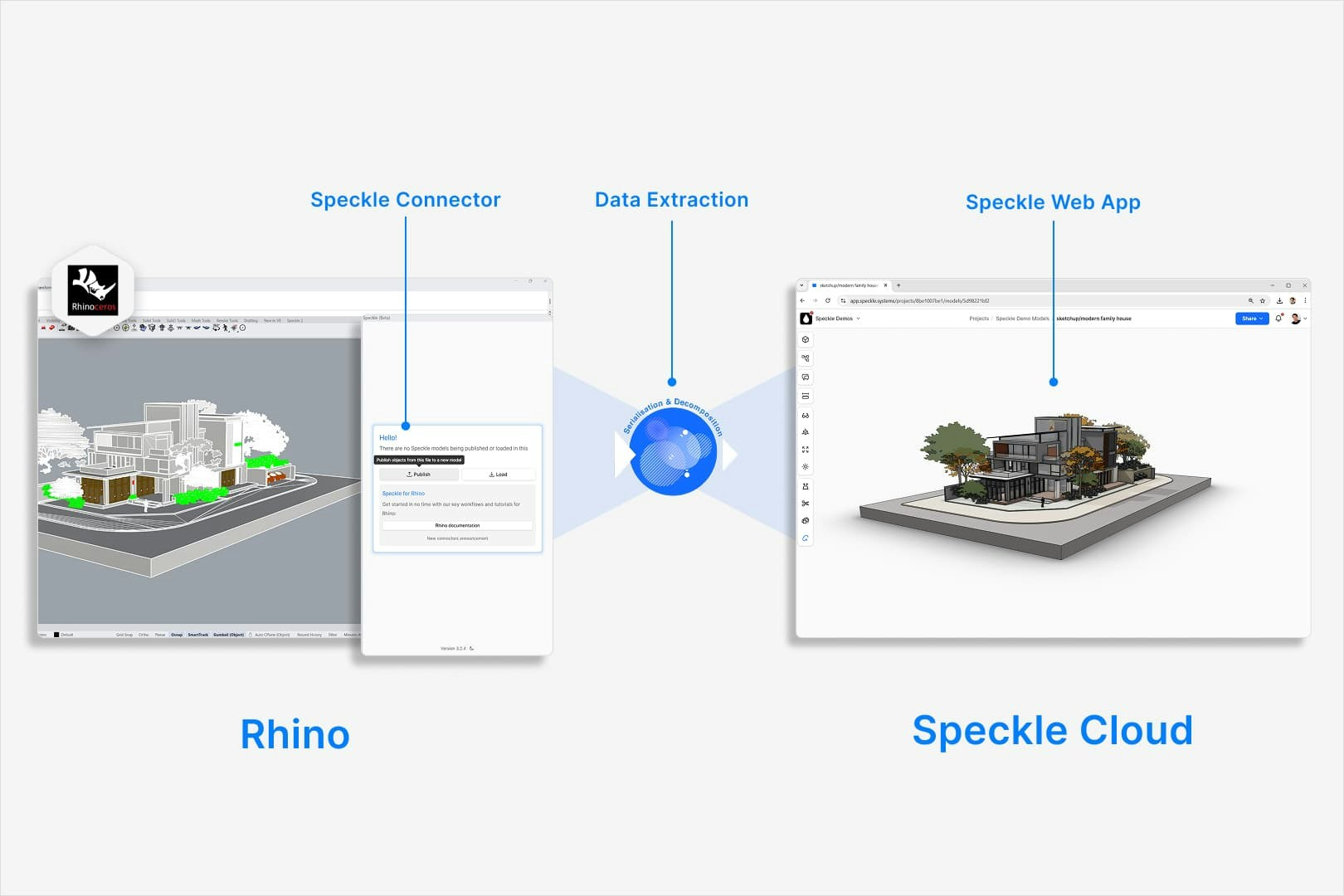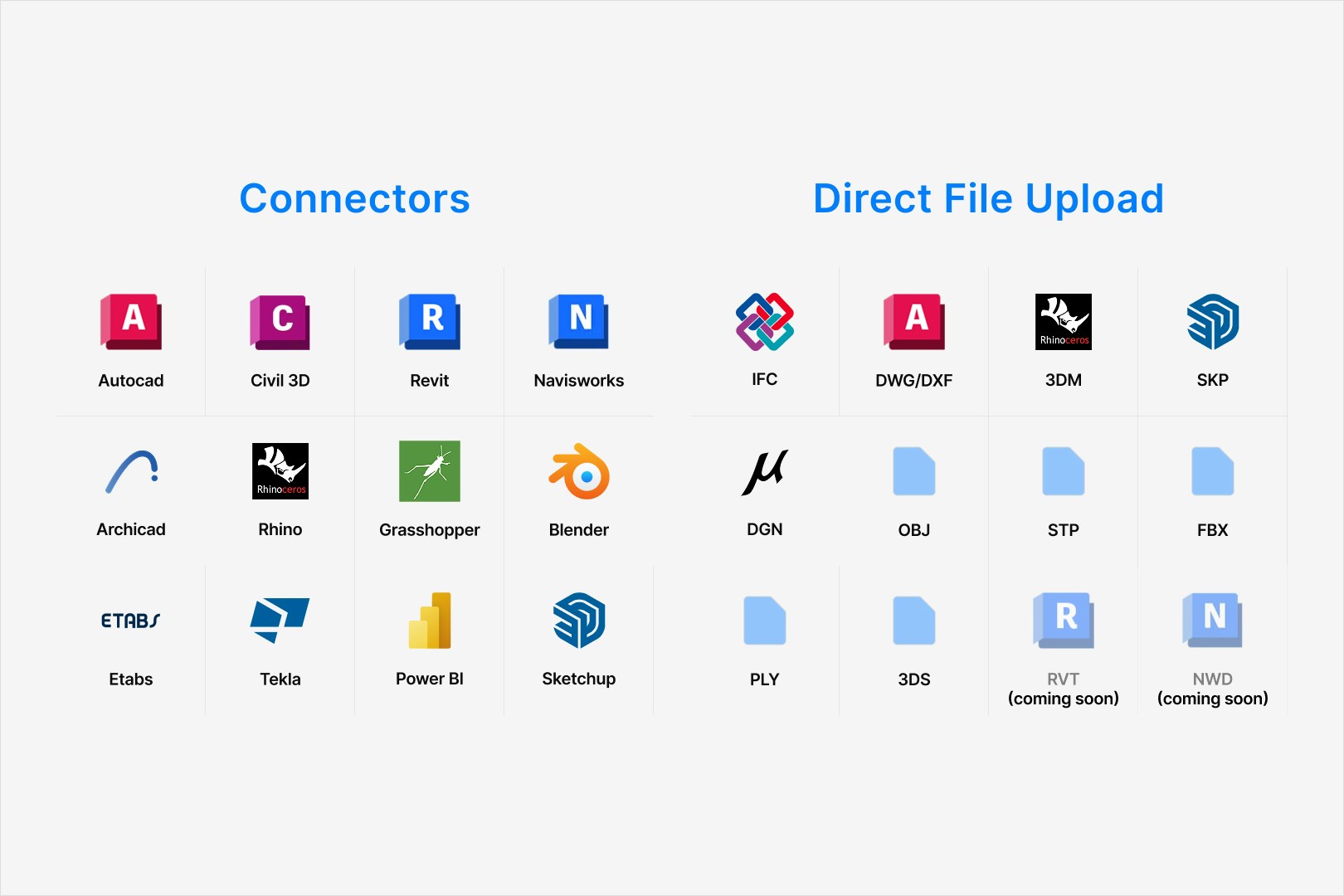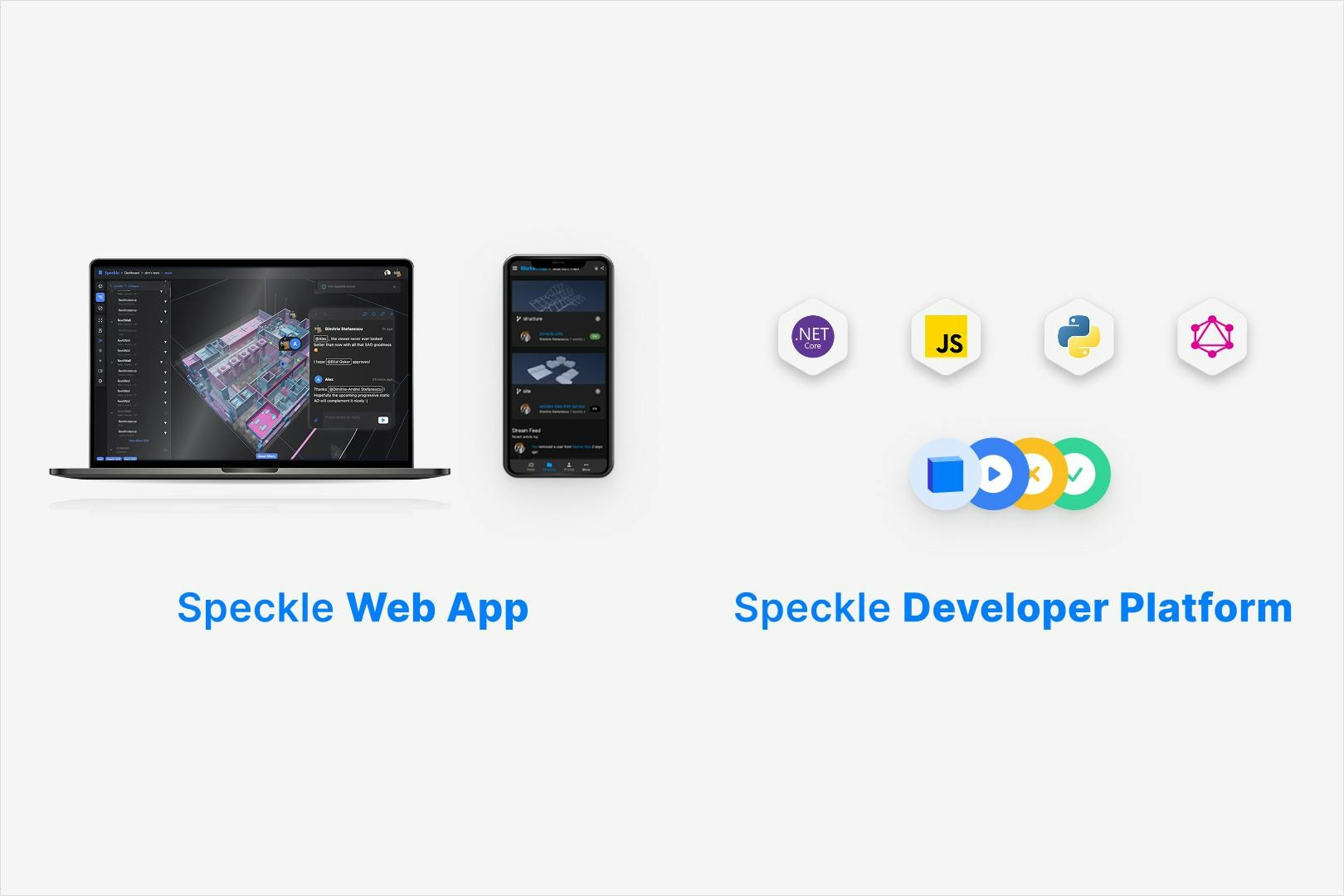Skip to main contentWhat is Speckle?
Speckle is a unique design collaboration platform that replaces file-based workflows
with live connections between CAD and BIM tools. It keeps teams in sync without any
manual exports, version conflicts, or even the need for a specialized software license.
Speckle gives you a smarter and faster way to track, and automate design and building
data across tools, workflows, and stakeholders. Whether you’re designing, engineering,
building, managing, or approving—Speckle makes your model data work for you, not against you.
Why Use Speckle?
-
Built for AEC
Speckle gets the complexity of AEC data. It handles geometry, metadata, version history, and relationships between elements, all without flattening or losing meaning.
-
Makes data exchange look easy
Speckle connects your favorite tools; like Revit, Rhino, Power BI, Grasshopper, SketchUp, Blender, AutoCAD, Archicad and more, so you can send and receive model data without skipping a beat.
-
Teamwork online
Speckle brings your models to life on the web, making it easy to share, view, and discuss—no special software or plugins needed.
-
Open, flexible, and extensible
Speckle is fully open source. Use it as-is, extend it to fit your workflow, or build custom apps and automations on top of it. It’s designed to grow with your needs.
How Speckle Works
Speckle works without files to unlock your models from proprietary formats and desktop files.
To do this, Speckle relies on a set of integrations, called connectors. These are lightweight plugins that integrate directly into the software you already use, such as: Revit, Rhino & Grasshopper, Blender, etc.
Connectors publish your models to Speckle without relying on files—every piece of geometry or metadata is extracted and uploaded. Once your models are published to Speckle, they are stored securely in our cloud.
Speckle also supports drag & drop file uploads for formats like IFC, OBJ and STL directly in the web app.
Speckle models are not only securely stored and versioned in our cloud, they can be consumed in a variety of ways:
- Load them back inside other apps (for example Revit or Power BI), via the connectors. Again, no file exports needed!
- View and share them from the Speckle web app and our powerful online 3D viewer (for example by embedding them in a Miro board, or sharing a link to your coworkers).
- Take your models further into custom apps you can develop thanks to Speckle’s Developer Platform.
What You Can Do With Speckle
-
Exchange designs
Iterate faster by exchanging data between disciplines. Share only what’s needed and coordinate in real time.
-
Get insights
Create interactive dashboards with Speckle Intelligence Dashboards or leverage the Power BI connector to analyze BIM and AEC data for stakeholders.
-
Present & review models
Use the online 3D viewer to share interactive models via link or embed. Perfect for reviews with version history, follow mode, federation, and 3D comments.
It’s perfect for model reviews too, with features like version history, real-time follow mode, model federation, and 3D comments pinned to objects.
-
Build custom tools
Access building blocks for developing custom apps, integrations, and automations - no need to start from scratch.
-
Store & future-proof
Keep all your designs in a secure, transparent cloud. You own your data - our platform just hosts it.
Next Steps
- Get started: Head to the Quickstart guide to set up your first workspace and project.
- Find answers: Browse the Frequently asked questions for common issues and tips.
- Explore tutorials: Visit our Tutorials page for workflow examples.
Welcome aboard; let’s dive in and see what Speckle can do!