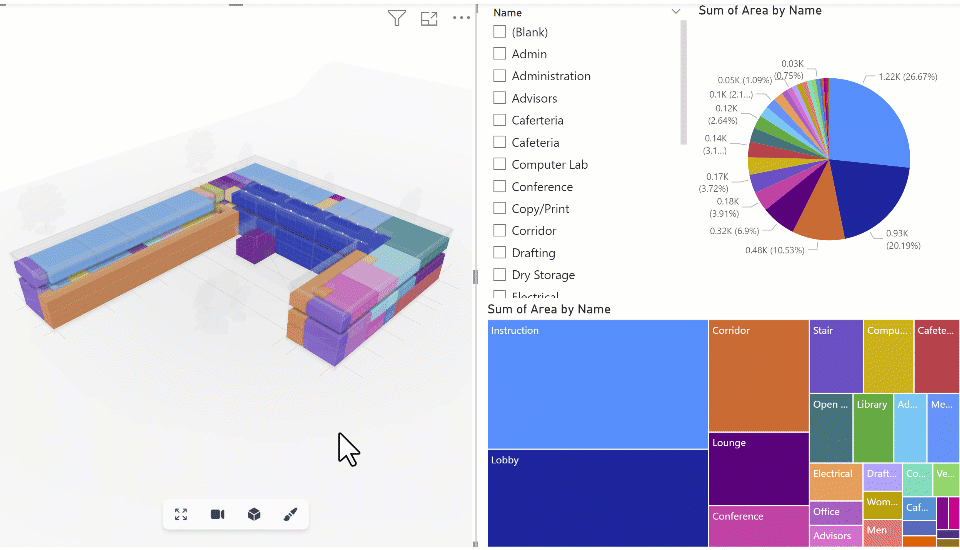Notice: This user guide is based on the legacy connector.
We recommend using our new connectors instead, as they are easier to use and actively maintained. This legacy documentation may not be up to date.
We recommend using our new connectors instead, as they are easier to use and actively maintained. This legacy documentation may not be up to date.
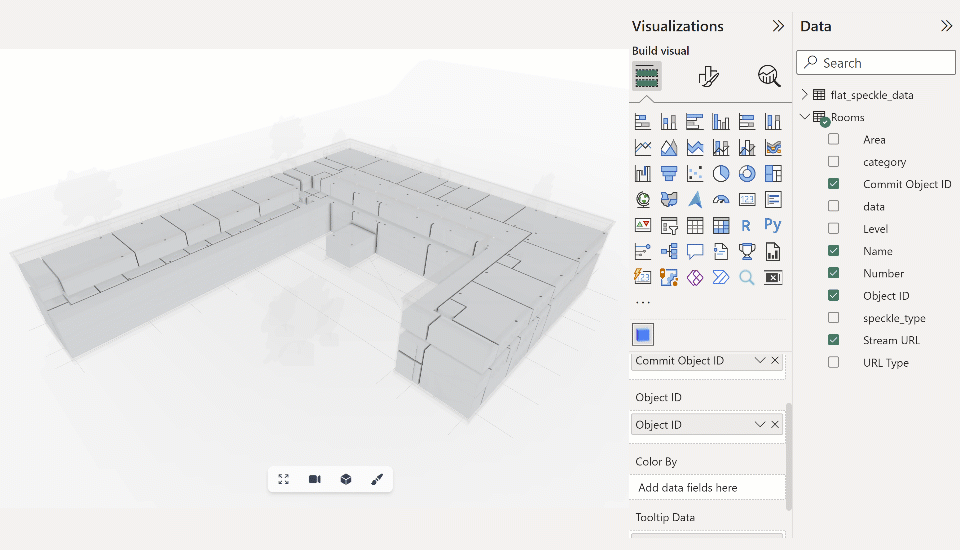
Aligning colors across visuals
You may notice that, initially, the colors of your visual don’t match the other colors assigned in other visuals of your report. You can fix this by aligning the sorting of the 3D visual to match the sorting performed by other visuals. If they are sorted by name (or any other parameter you defined), change 3D Viewer Visual’s sorting to match that. Objects get assigned by Power BI in order, so if the order of your visual matches the others, the colors should too.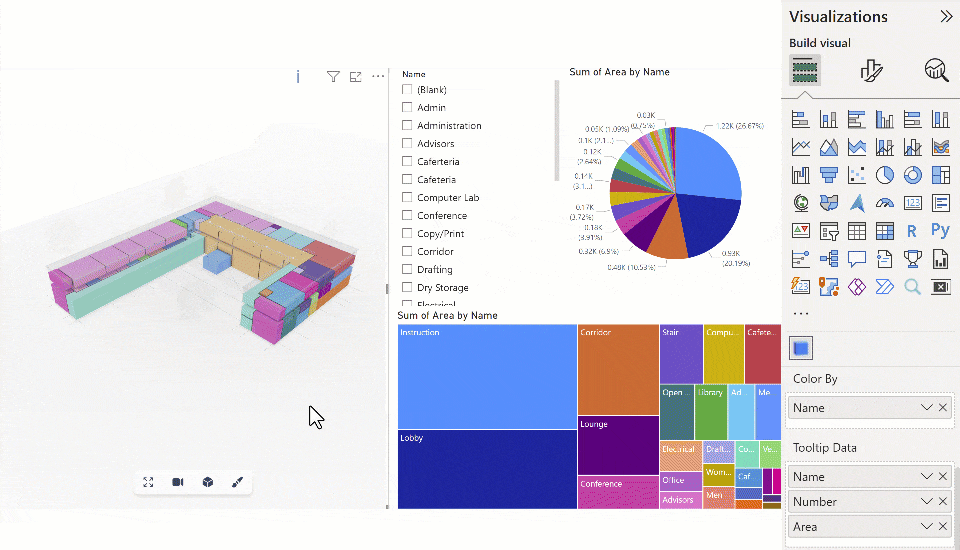
Highlighting objects across visuals