Setup
Install the connector
Open the Civil 3D connector
- In Civil 3D, select the Speckle tab in the ribbon.
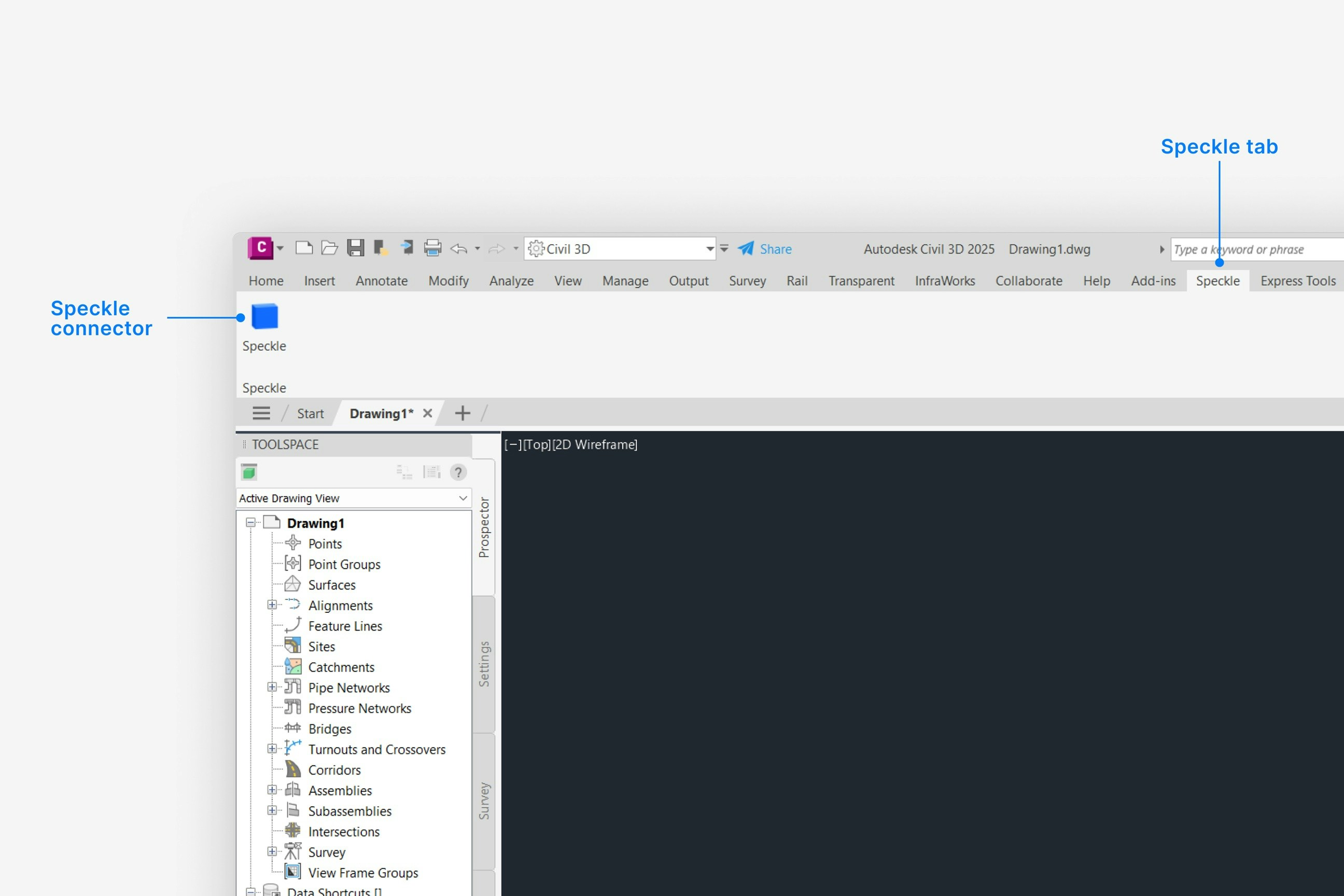
- Select Speckle to open the Civil 3D connector.
- Select Sign in if you haven’t linked your Speckle account.
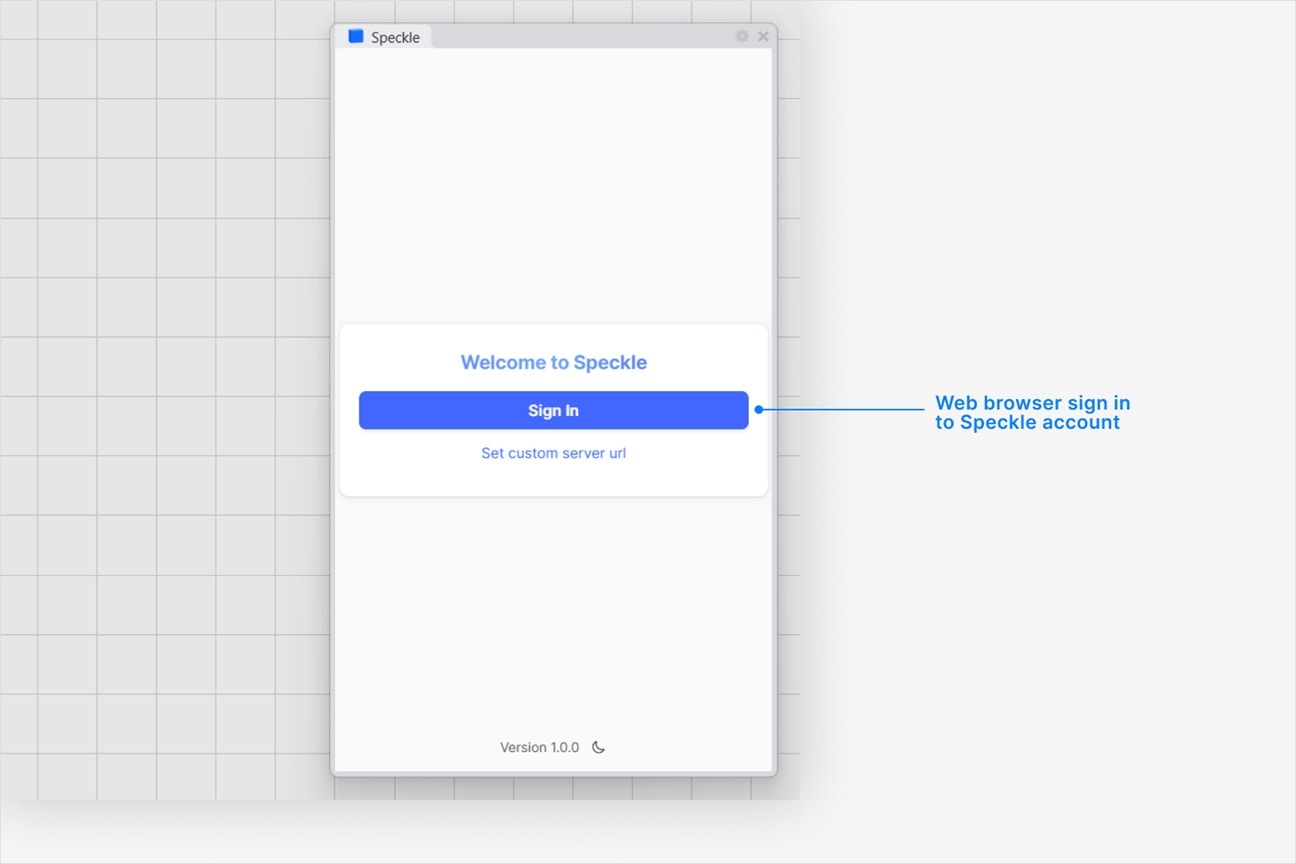
Why is the Speckle plugin not showing up after I installed the connector?
Why is the Speckle plugin not showing up after I installed the connector?
- Make sure your version of is one of the supported versions.
- Uninstall and reinstall your connector.
.exe or right-clicking and then selecting Open to run the installer.
Installation issues can also be caused by conflicting plugins.If you’re still experiencing problems, please report it in our Community Forum and include the following information:- Your application version
- Your Speckle connector version
What should I do if the plugin UI is empty or unresponsive, or if my application crashes?
What should I do if the plugin UI is empty or unresponsive, or if my application crashes?
log file in your directory at AppData\Roaming\Speckle\Logs.
Please report your problem in our Community Forum and include the following information:- Your application version
- Your Speckle connector version
- A copy of the log
Why can't I add a new account?
Why can't I add a new account?
How do I uninstall my connector?
How do I uninstall my connector?
Applications. For a full uninstall, you should also remove Speckle Desktop Services as well as your Speckle connector.How do I update my connector to the latest version?
How do I update my connector to the latest version?
Publishing a Model
Select Publish
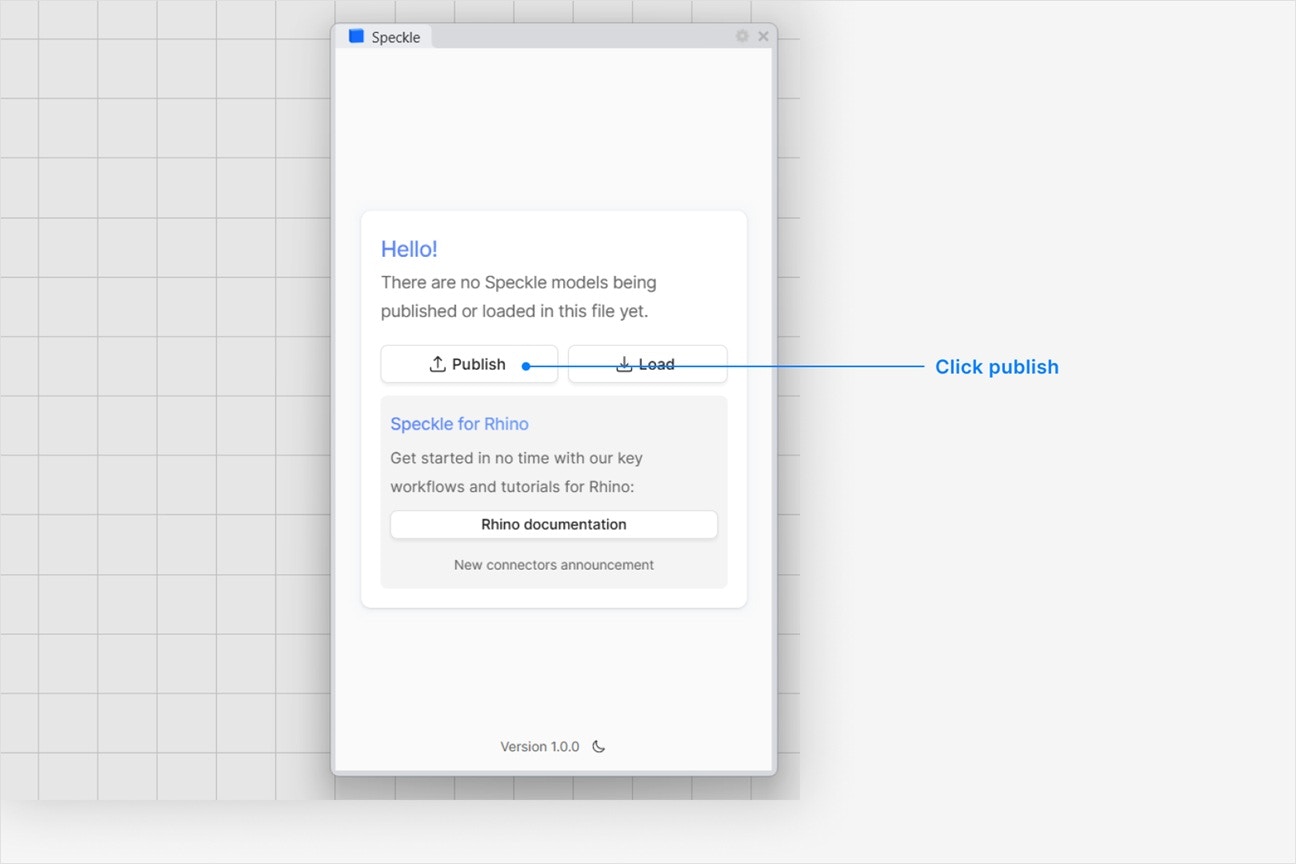
Choose a project
- Select an existing project
- or select New Project to create one
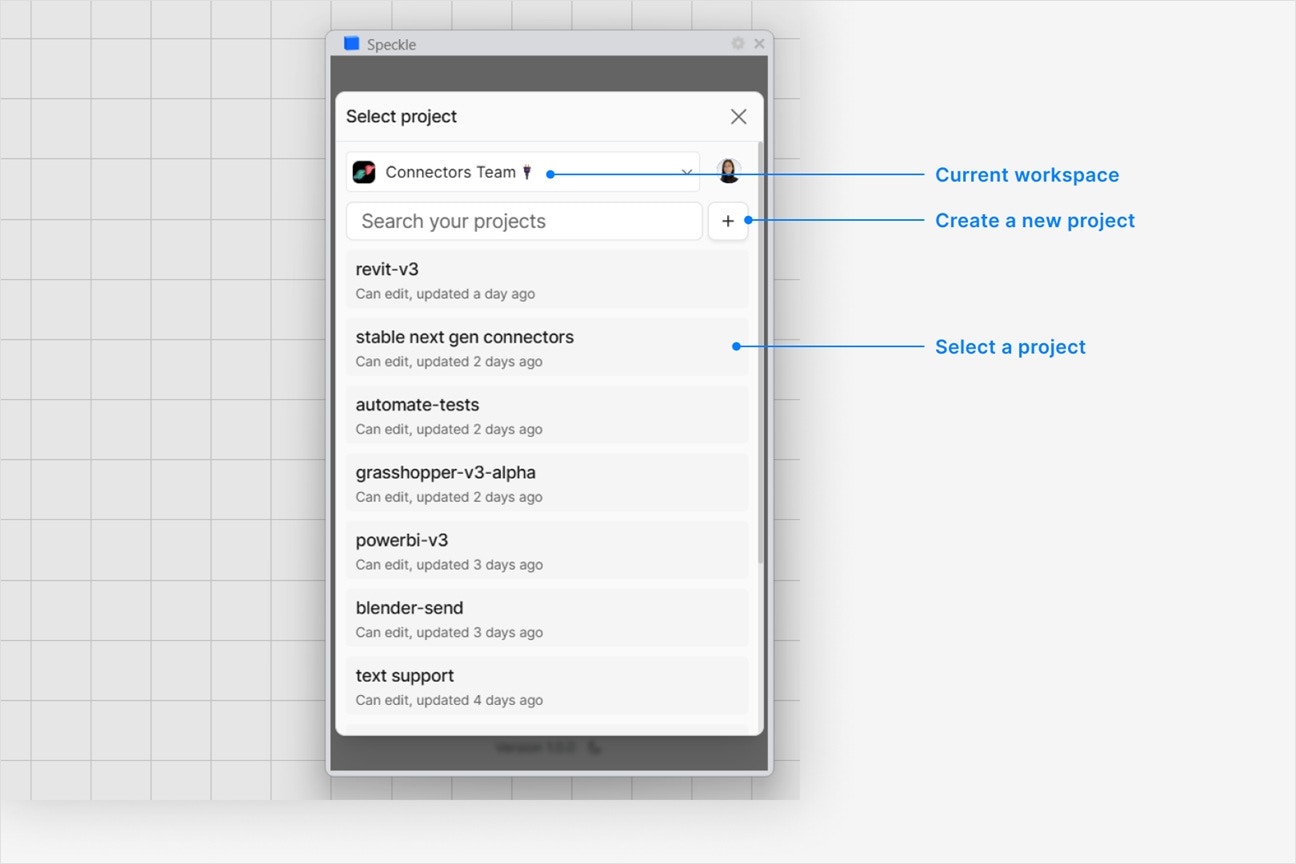
Choose a model
- Select an existing model
- or select New Model to create one
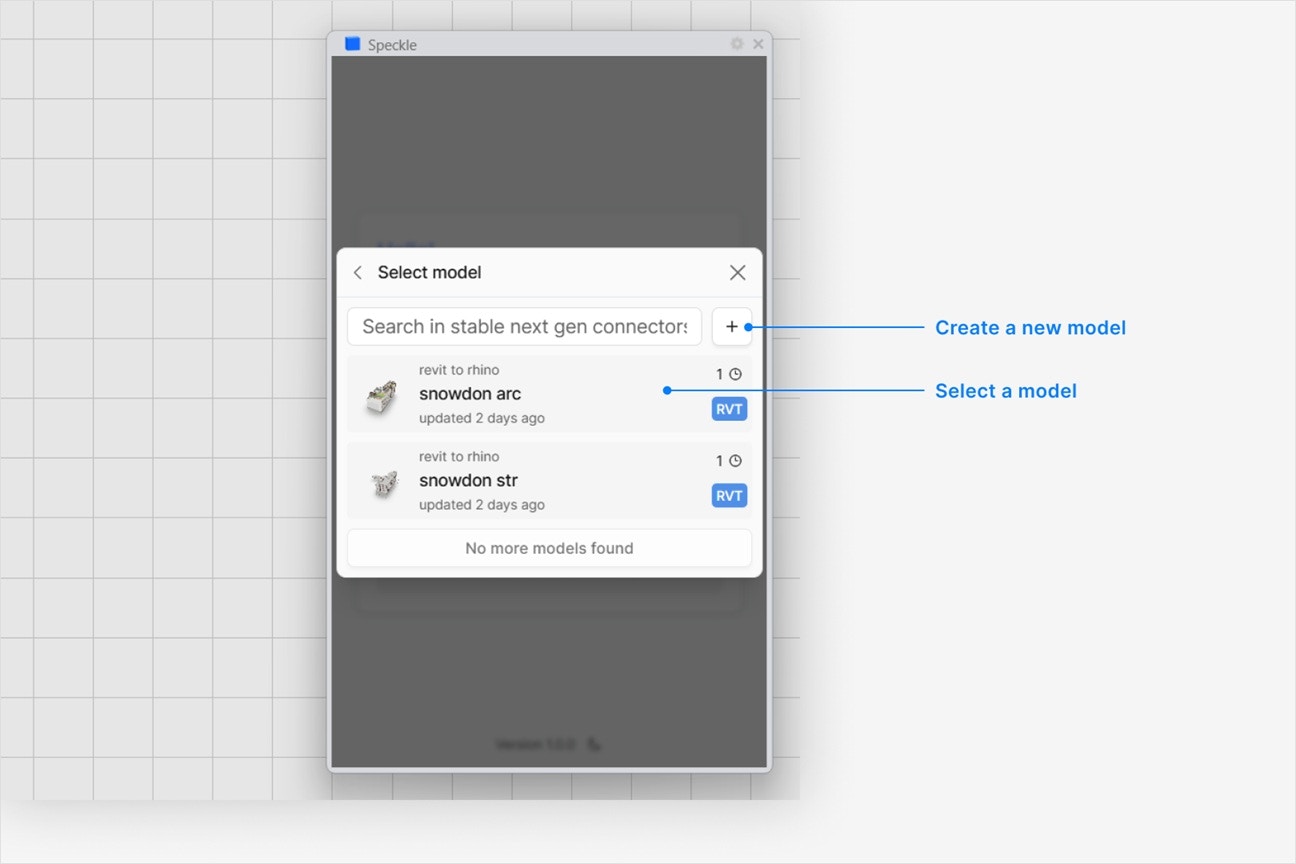
Select objects to publish
- In your application viewport, select the elements you want to publish.
- Select Publish.
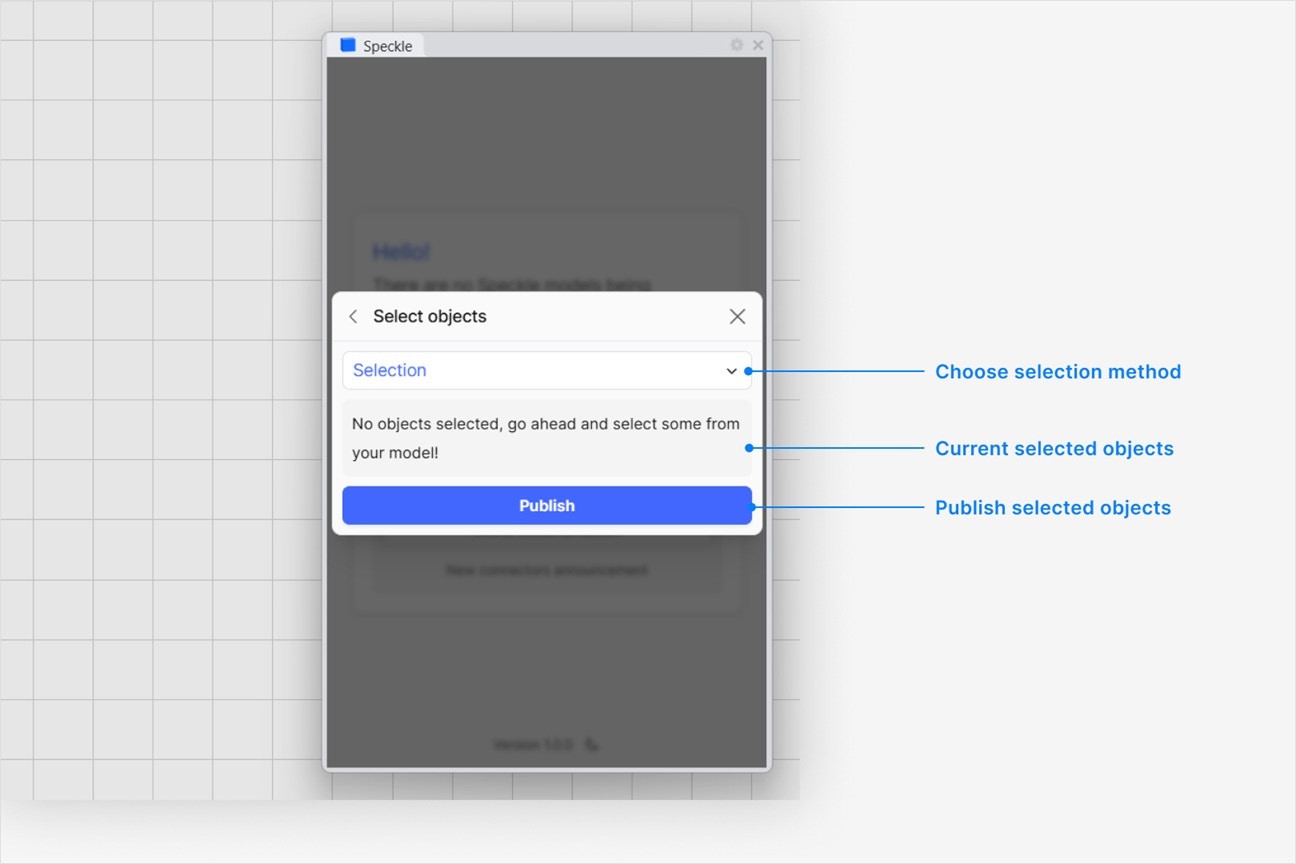
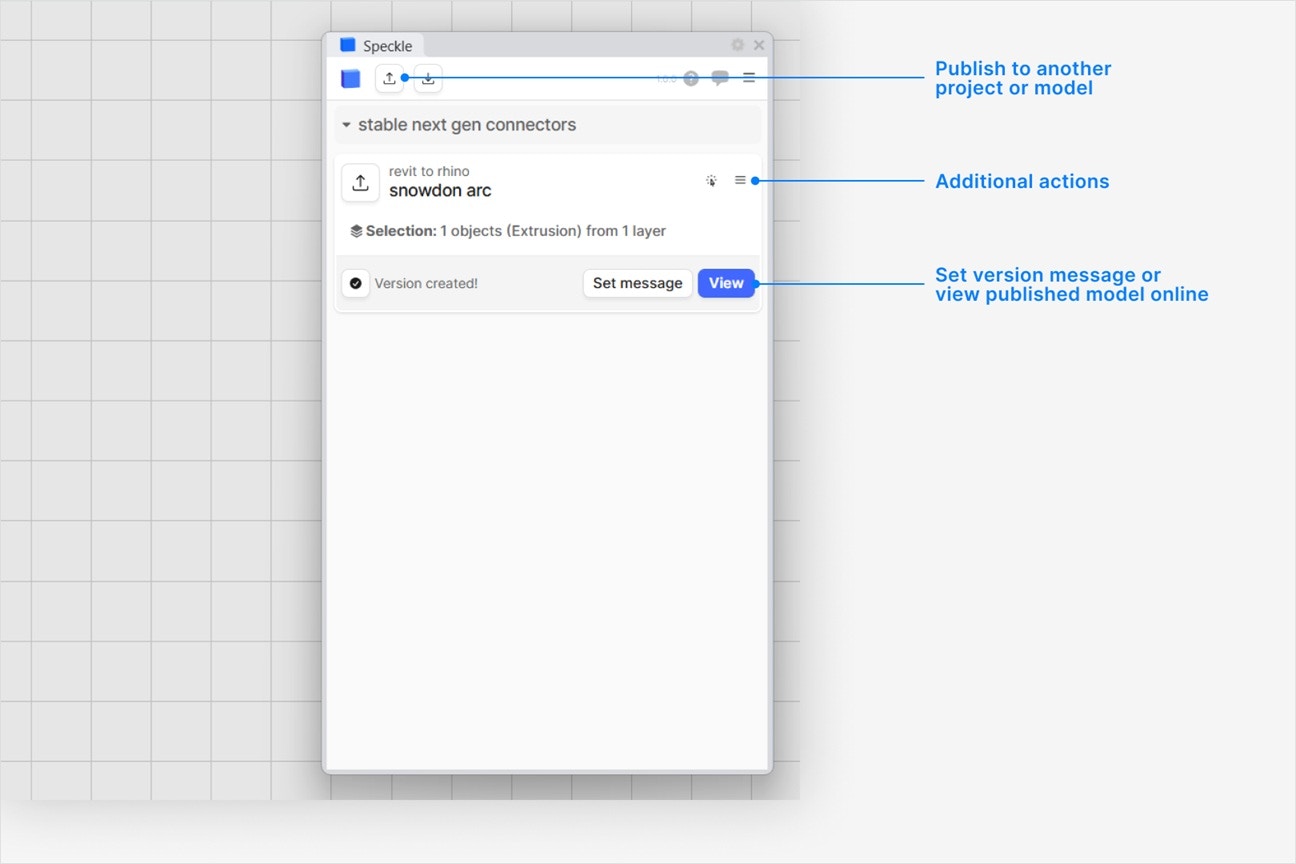
- Your model is now published to Speckle and is available to the rest of your team.
What types of Civil 3D elements can I publish to Speckle?
What types of Civil 3D elements can I publish to Speckle?
Geometry , Hatch, Text, and Blocks. In addition to AutoCAD elements, any civil entity can be published as a CivilObject as well, and will contain:- type
- base curve (if any)
- children elements (e.g. corridor baselines)
- custom properties
- color
- render material
Can I publish solids from Civil 3D?
Can I publish solids from Civil 3D?
Mesh geometry.How do I see the custom properties on my published Civil 3D elements?
How do I see the custom properties on my published Civil 3D elements?
properties field when you select and view a Civil 3D object in your browser.Custom properties vary depending on the type of civil element, and can include:- extension dictionary
- property set
- Network part: part data
- Catchment: hydrological and hydraulic props
- Surface: statistics
- Corridor: featurelines and codes
- and more
How do I make sure my Civil 3D model is aligned with my other Speckle models?
How do I make sure my Civil 3D model is aligned with my other Speckle models?
Why does my model have the wrong colors in the web browser viewer?
Why does my model have the wrong colors in the web browser viewer?
Why are some objects that I published missing from my model?
Why are some objects that I published missing from my model?
Loading a Model
Select Load
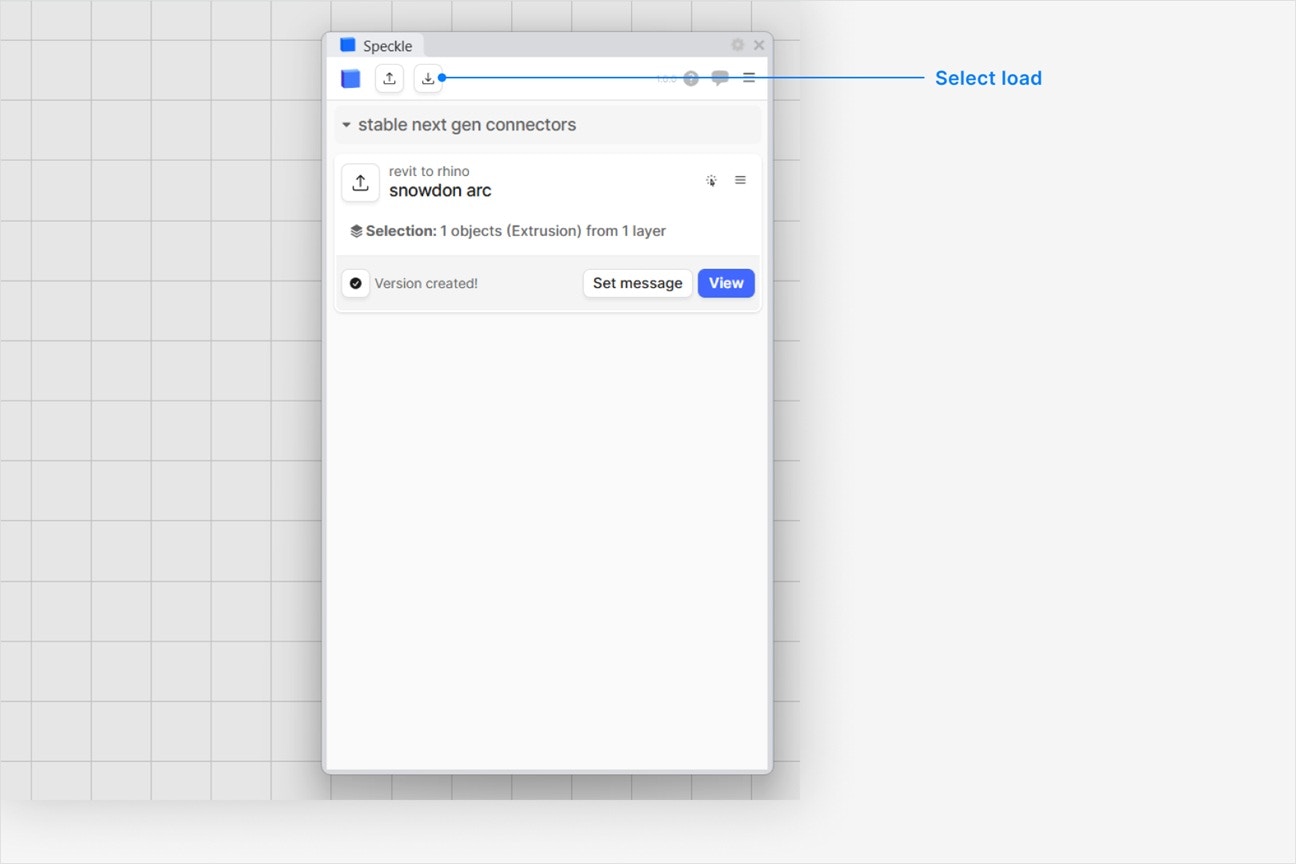
Choose a project
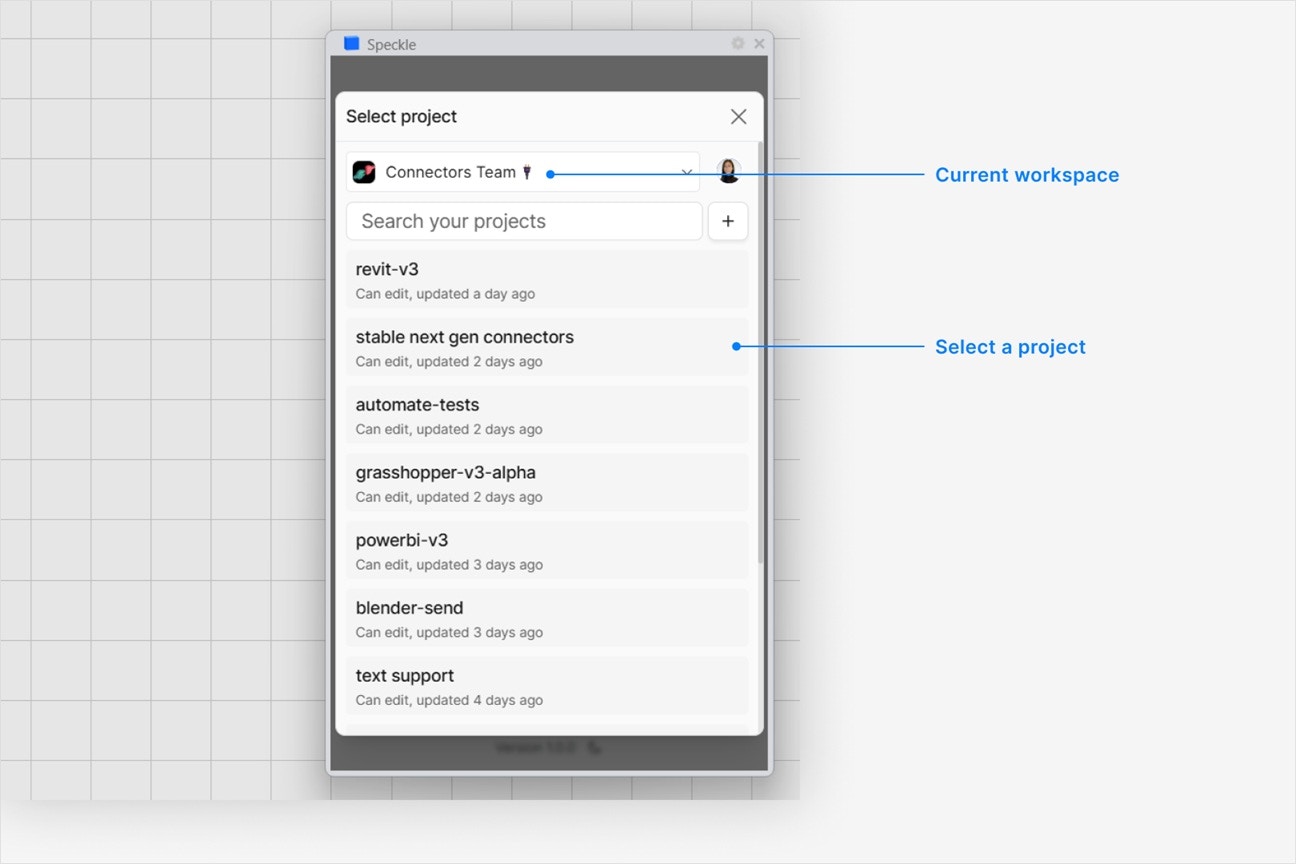
Choose a model
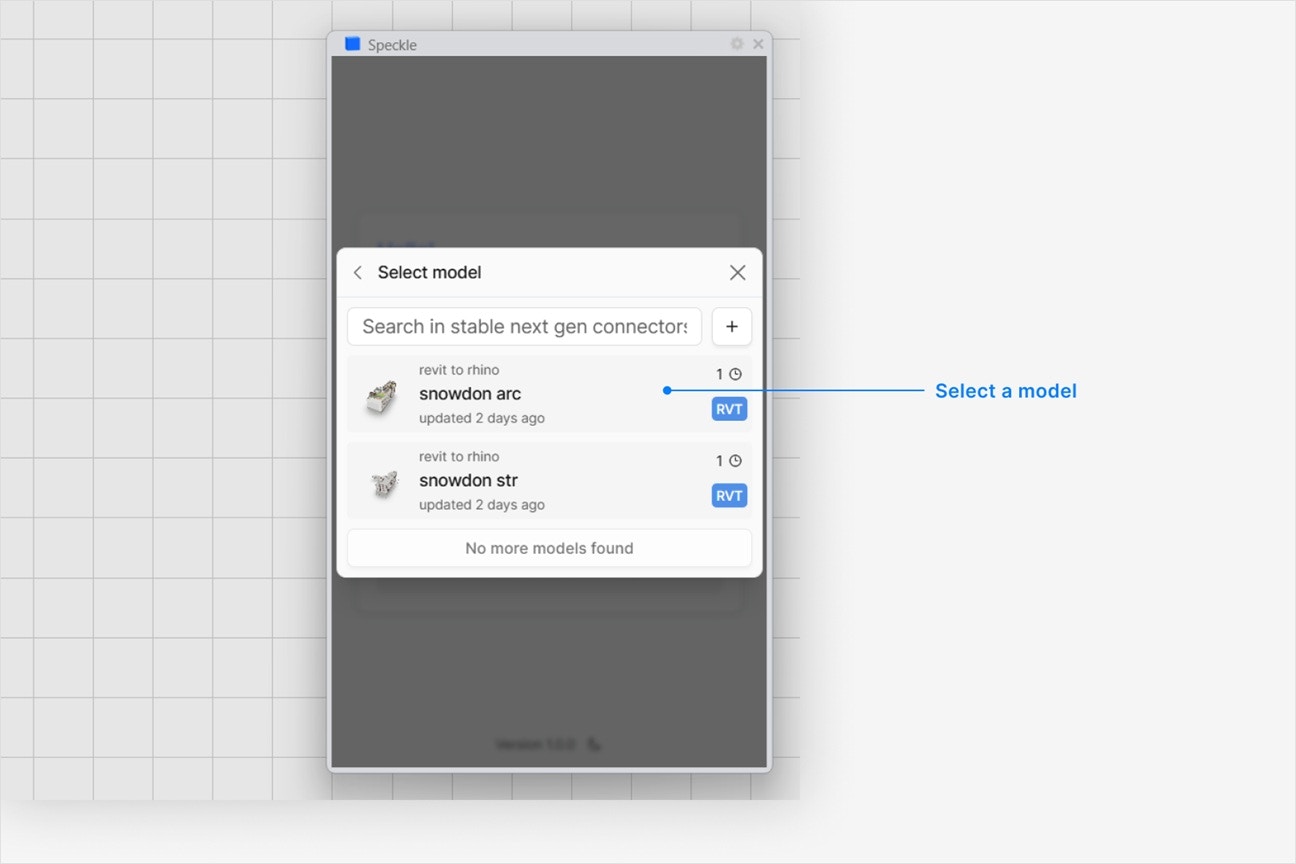
Choose a version to load
- Latest version is always first.
- To load a specific version, select it from the UI.
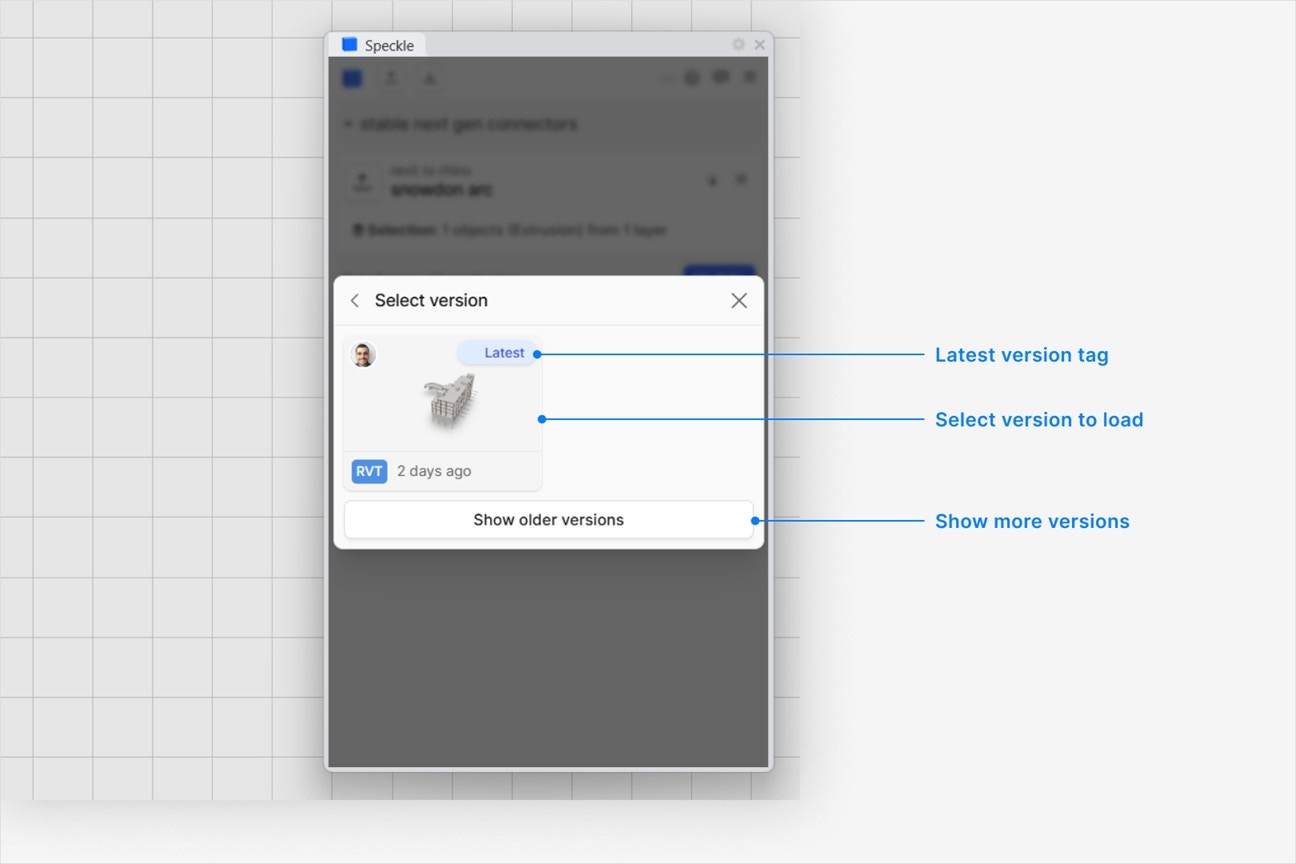
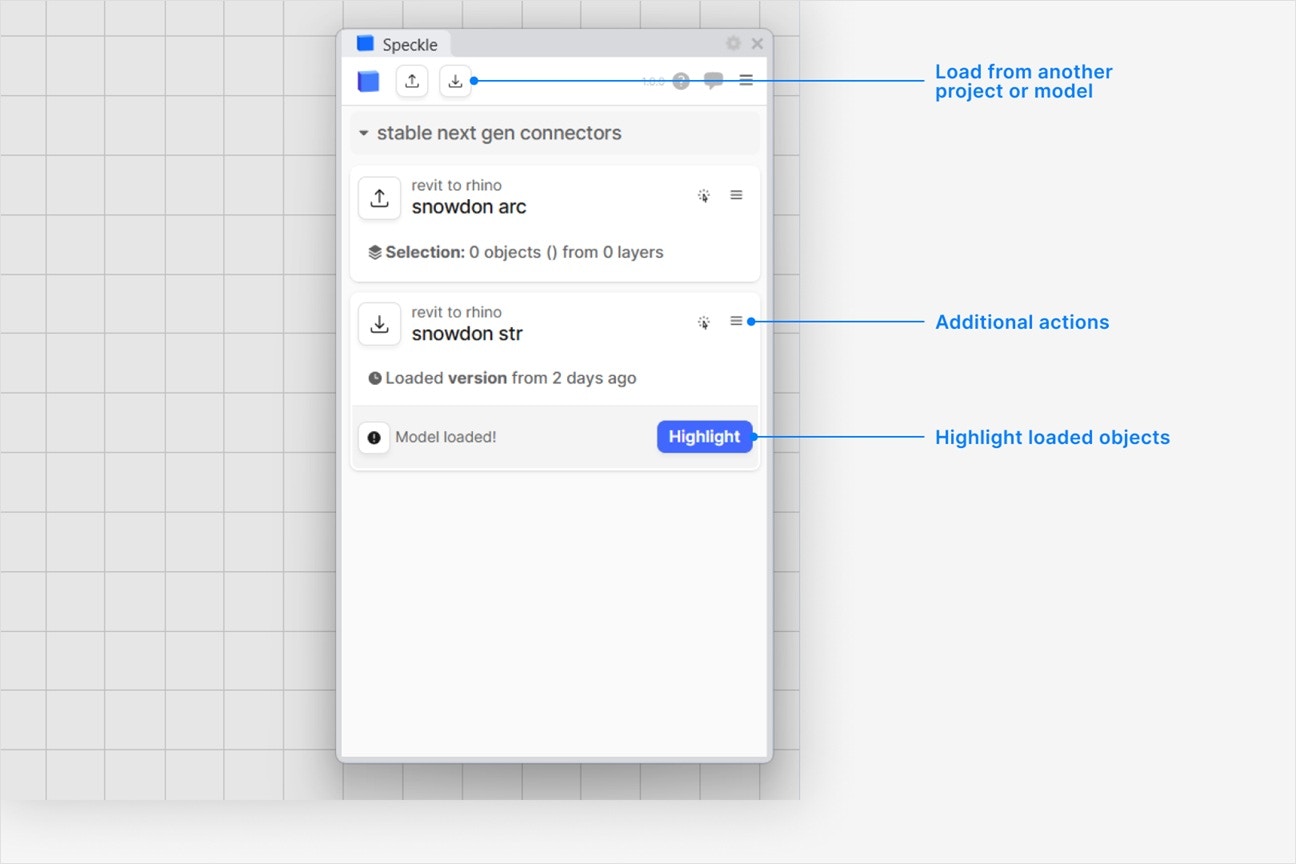
How are Speckle models loaded in Civil 3D?
How are Speckle models loaded in Civil 3D?
geometry, text, or blocks in Civil 3D. They will be created in a flattened layer structure as what you see when viewing your model in your browser. Each object will be loaded with:- render material (if any)
- color (if any)
How do I select all the layers created after loading a Speckle Model?
How do I select all the layers created after loading a Speckle Model?
Selection Set. You can use this to easily select all layers created by your loaded model.Why are some objects that I loaded missing from my model?
Why are some objects that I loaded missing from my model?
Why can't I select a project in the UI—it's disabled?
Why can't I select a project in the UI—it's disabled?
Can I load a model via URL?
Can I load a model via URL?